Getting Started
Dashboard
See your app’s requests on the Subtrace dashboard
This guide assumes that your app is deployed on a Linux machine. If your app
is running on macOS, see here.
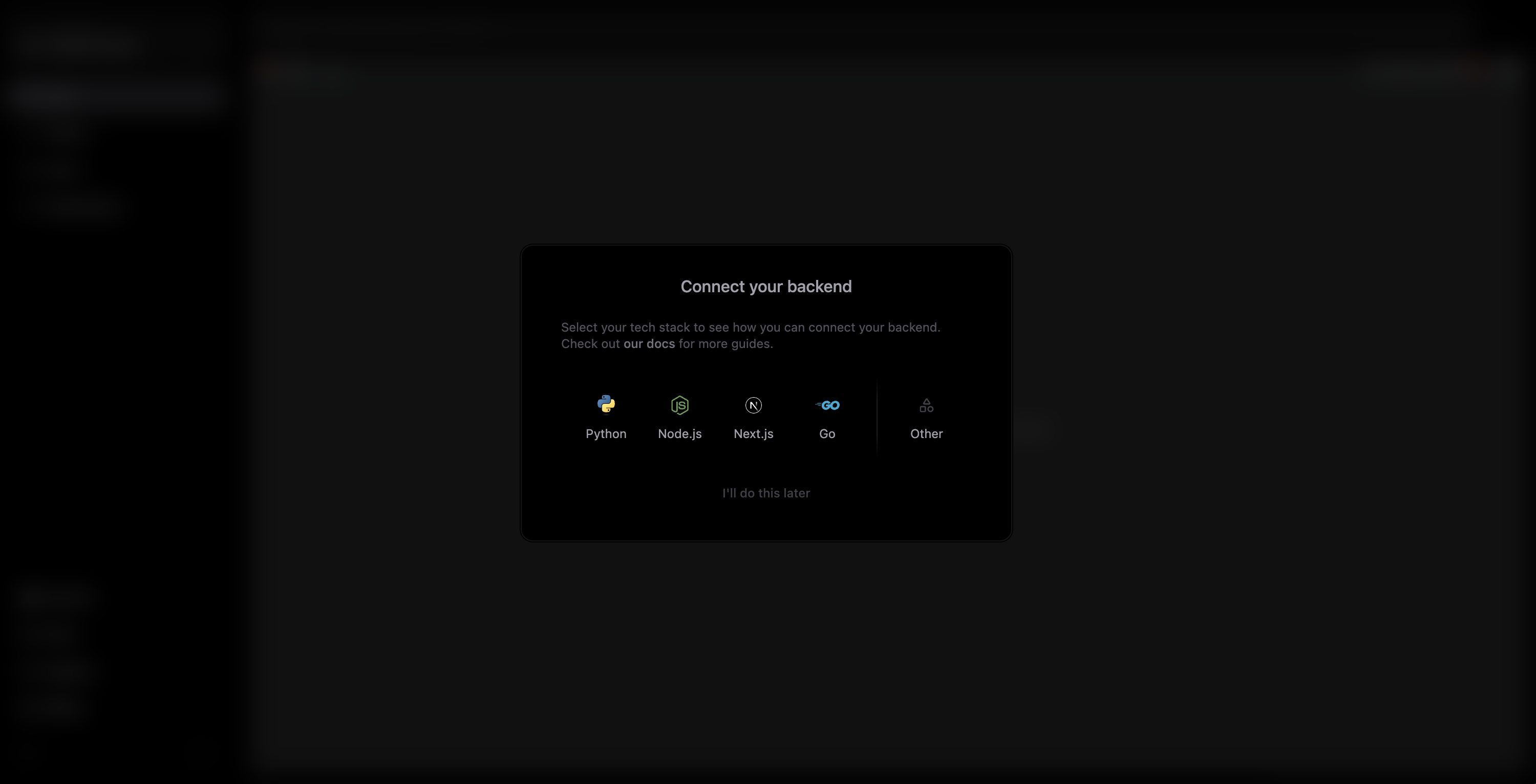 Choose the backend that you’re using and follow the instructions to start your
app with Subtrace.
Choose the backend that you’re using and follow the instructions to start your
app with Subtrace.
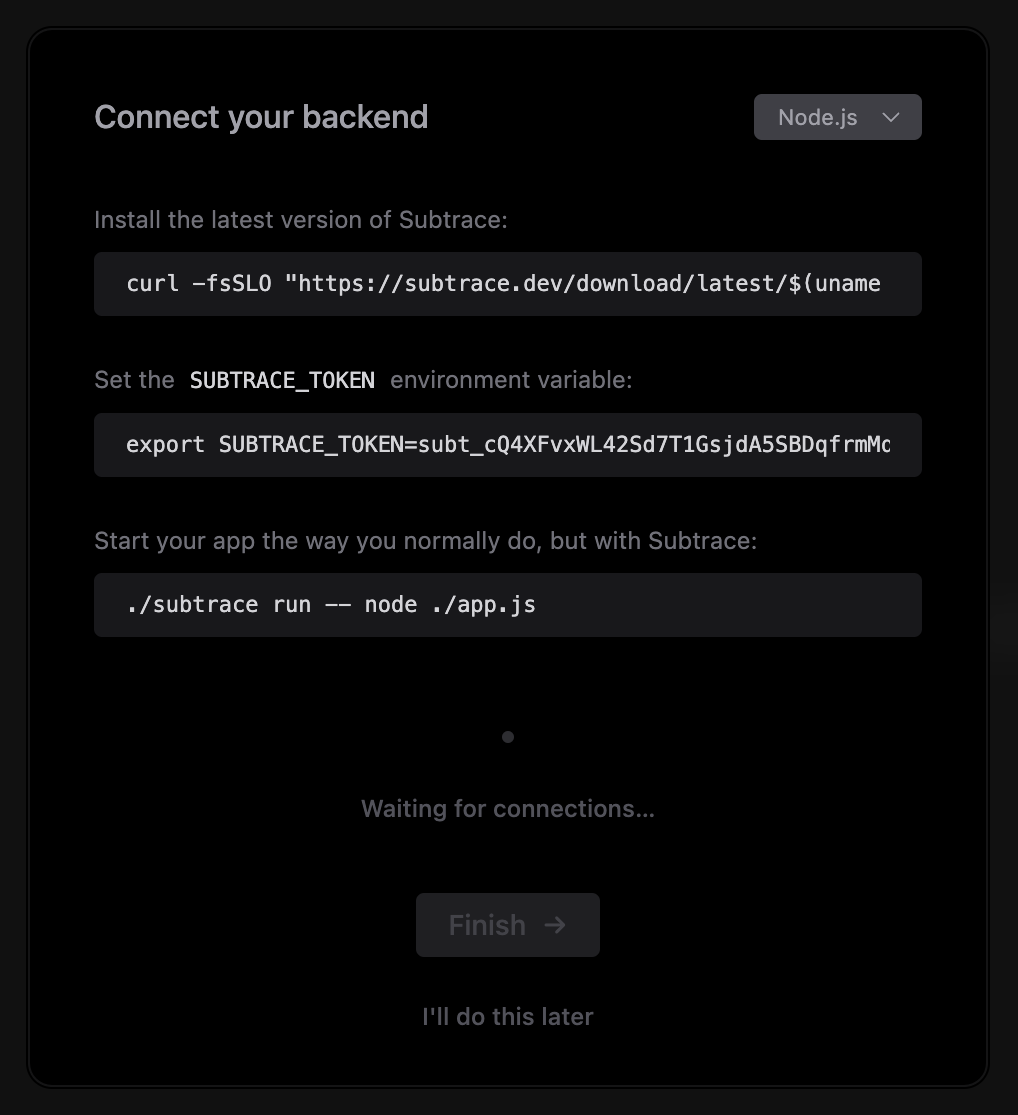 Subtrace automatically detects when you’ve started your app:
Subtrace automatically detects when you’ve started your app:
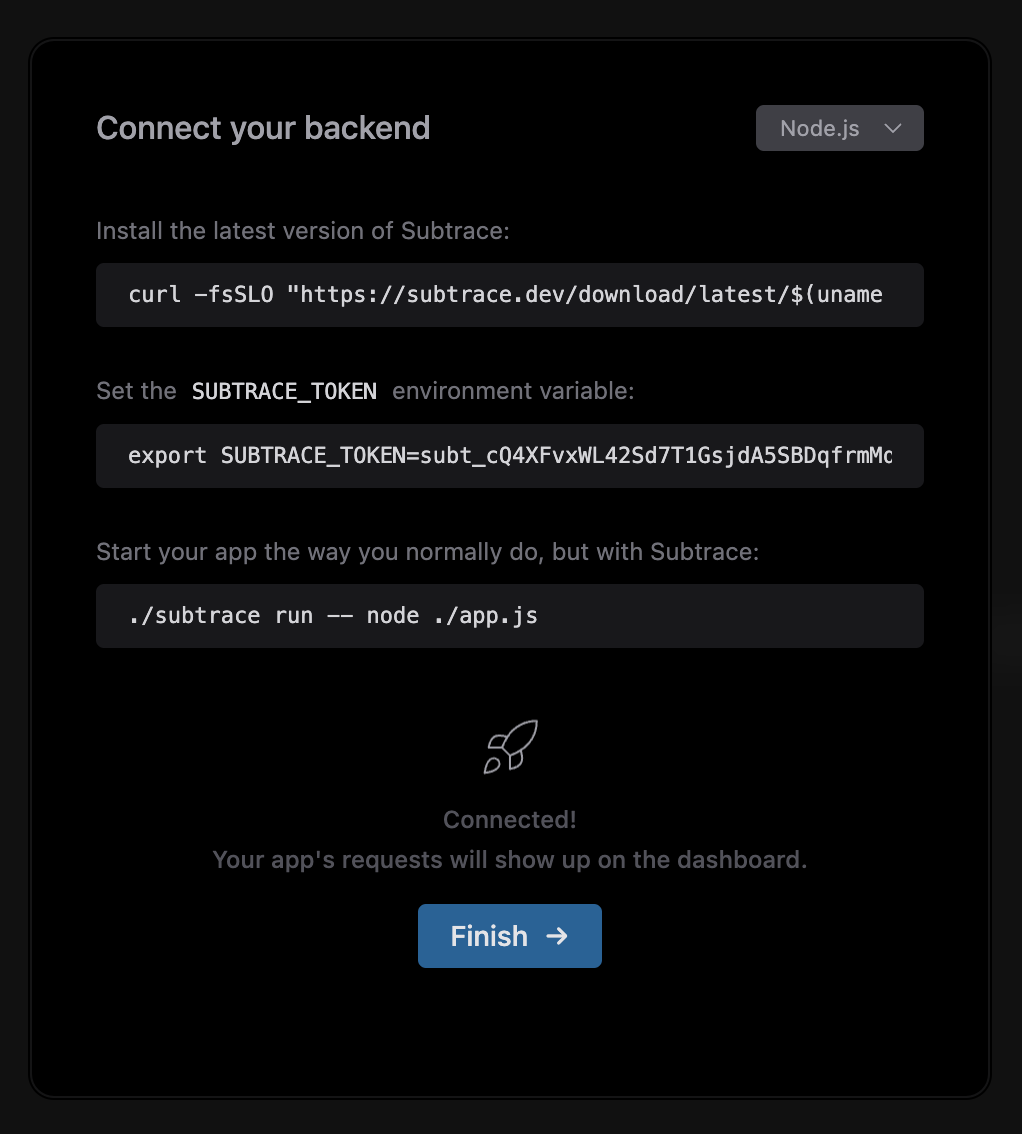 And that’s it! You can hit “Finish”, and send some requests to your app to see them
show up in realtime.
And that’s it! You can hit “Finish”, and send some requests to your app to see them
show up in realtime.
My backend isn't listed here, can I still use Subtrace?
My backend isn't listed here, can I still use Subtrace?
Absolutely! Subtrace supports every language and framework out of the box.
You can select “Other” as your tech stack in the setup for generic
instructions on how to use Subtrace with any backend.
What happens if I choose "I'll do this later"?
What happens if I choose "I'll do this later"?
You can still set up your app with Subtrace. Check our guides for your
specific backend.If you’d like to see the setup instructions again, simply refresh the page.
What if Subtrace doesn't detect my app?
What if Subtrace doesn't detect my app?
Verify that:
- Your app is running with
subtrace run -- my-app - The
SUBTRACE_TOKENenv var is set (check withecho $SUBTRACE_TOKEN) - Your app is running on a Linux machine. If you’re using macOS, see here

