Platforms
Using Subtrace on Elastic Container Service (ECS)
Monitor all network requests in your AWS ECS cluster using Subtrace.
If you deploy your application on AWS Elastic Container Service (ECS), Subtrace
is the easiest way to monitor the network activity in your cluster in realtime.
Updating your ECS task to support Subtrace
-
Open ECS → Task definitions, go to your task and click Create new revision with JSON.
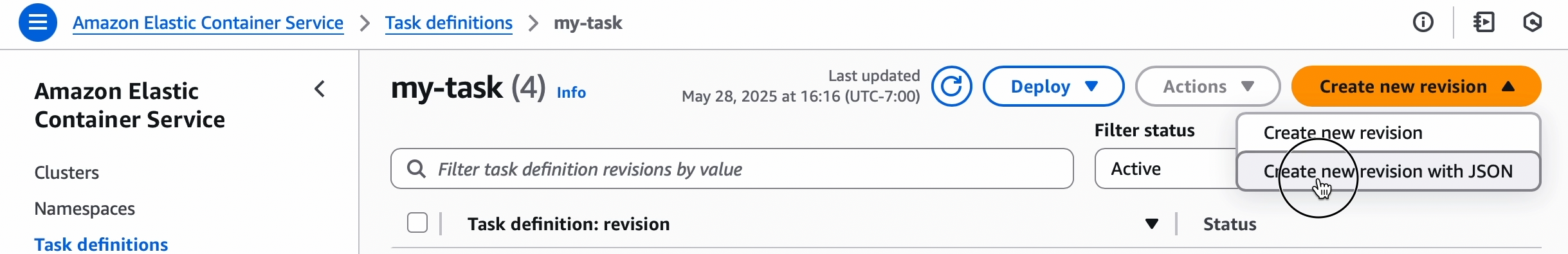
-
In the JSON editor, add the
SYS_PTRACELinux capability to your containerlinuxParametersfield:TheSYS_PTRACEcapability is required because it’s what allows Subtrace to automatically monitor network activity without any code changes or root privileges. The ECS UI does not expose this field, hence the JSON-based update to the task definition. Set the API token that you created in the Subtrace dashboard as an environment variable:As an example, here’s what the task JSON should look like: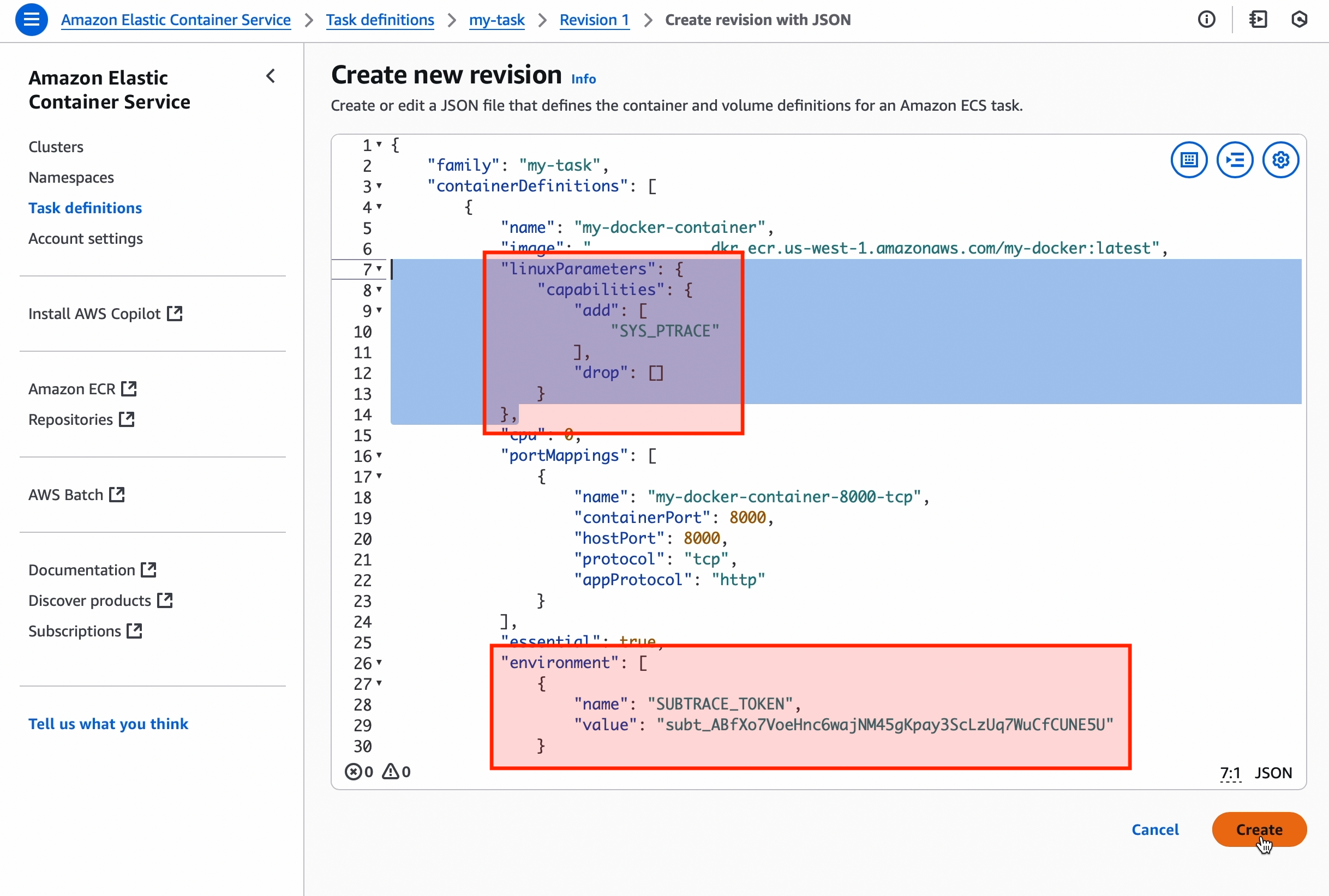
- Click Create to create a new task revision.
Subtrace recommends using a Linux kernel of 5.14 or newer, which requires the
EC2 launch type
for your tasks. The
Fargate launch type,
which is the default, is still on kernel 5.10 as of May 2025.Set the
SUBTRACE_ANCIENT_KERNEL=1 environment variable in your task
definition to use Subtrace if your cluster is based on the Fargate launch type
by modifying your task with the web interface or by editing the task JSON:Deploying a new revision of your service
-
Back in Clusters → Services →
my-app-service, click on Update service.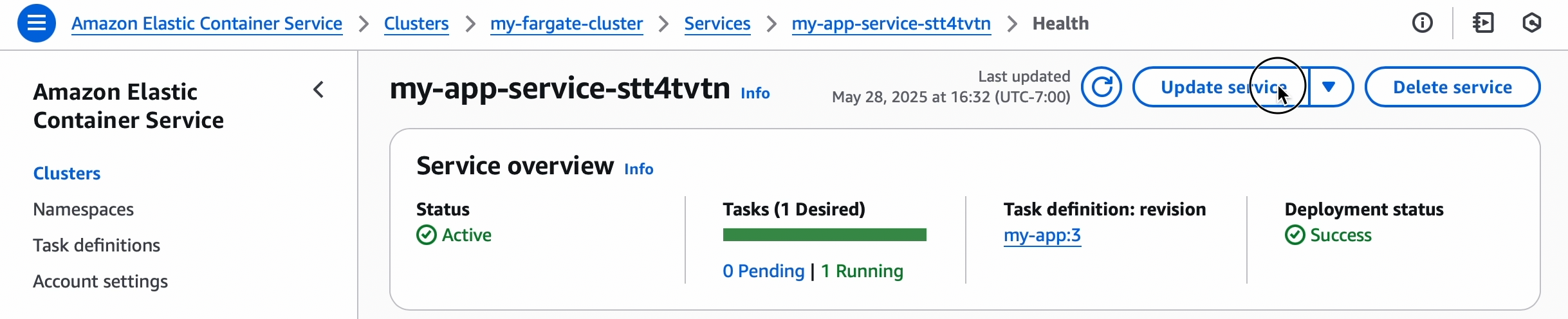
-
In the dropdown, select the revision you just created (or leave blank for “latest”).
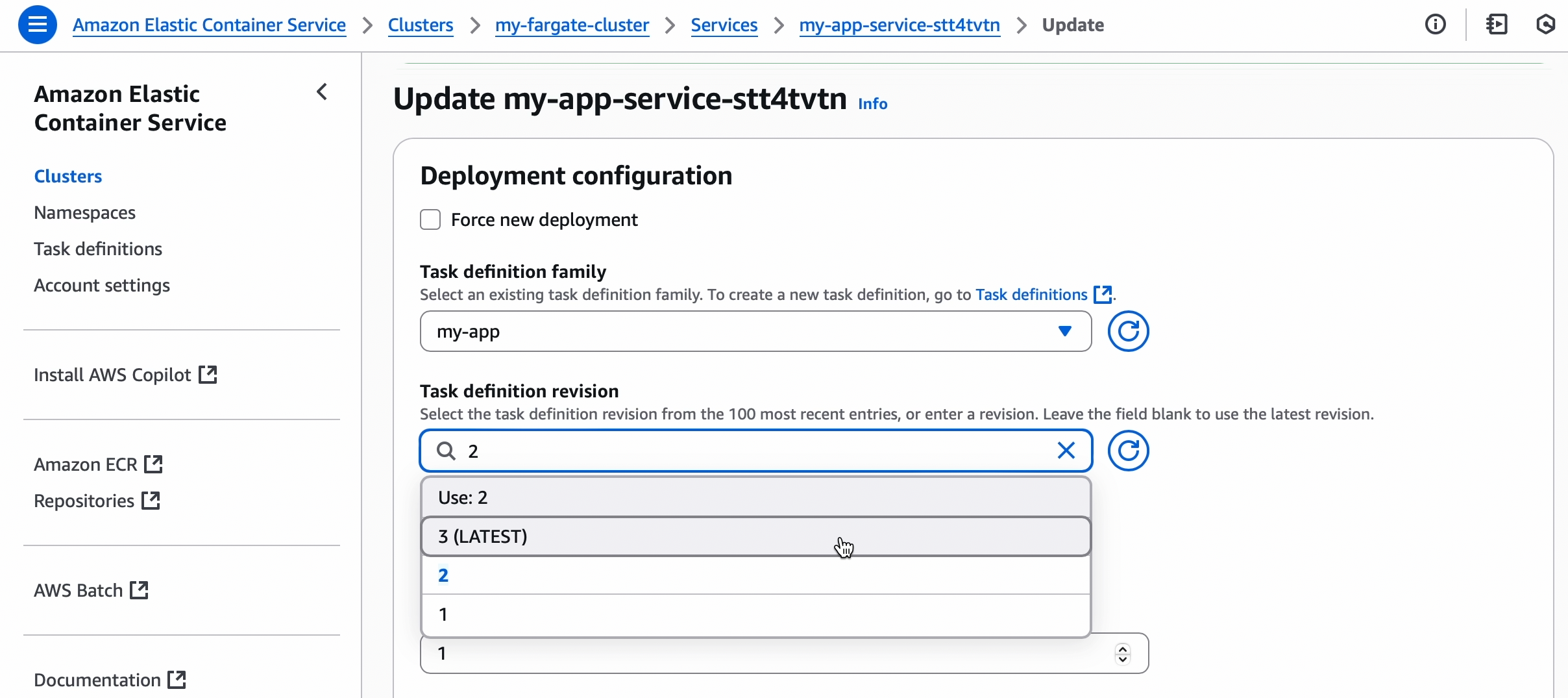
- Click Update at the bottom. ECS will spin up a new task with the new definition; when it’s healthy, the old one will be stopped.
- Go to the Subtrace UI and see a realtime stream of all network activity in your service.

