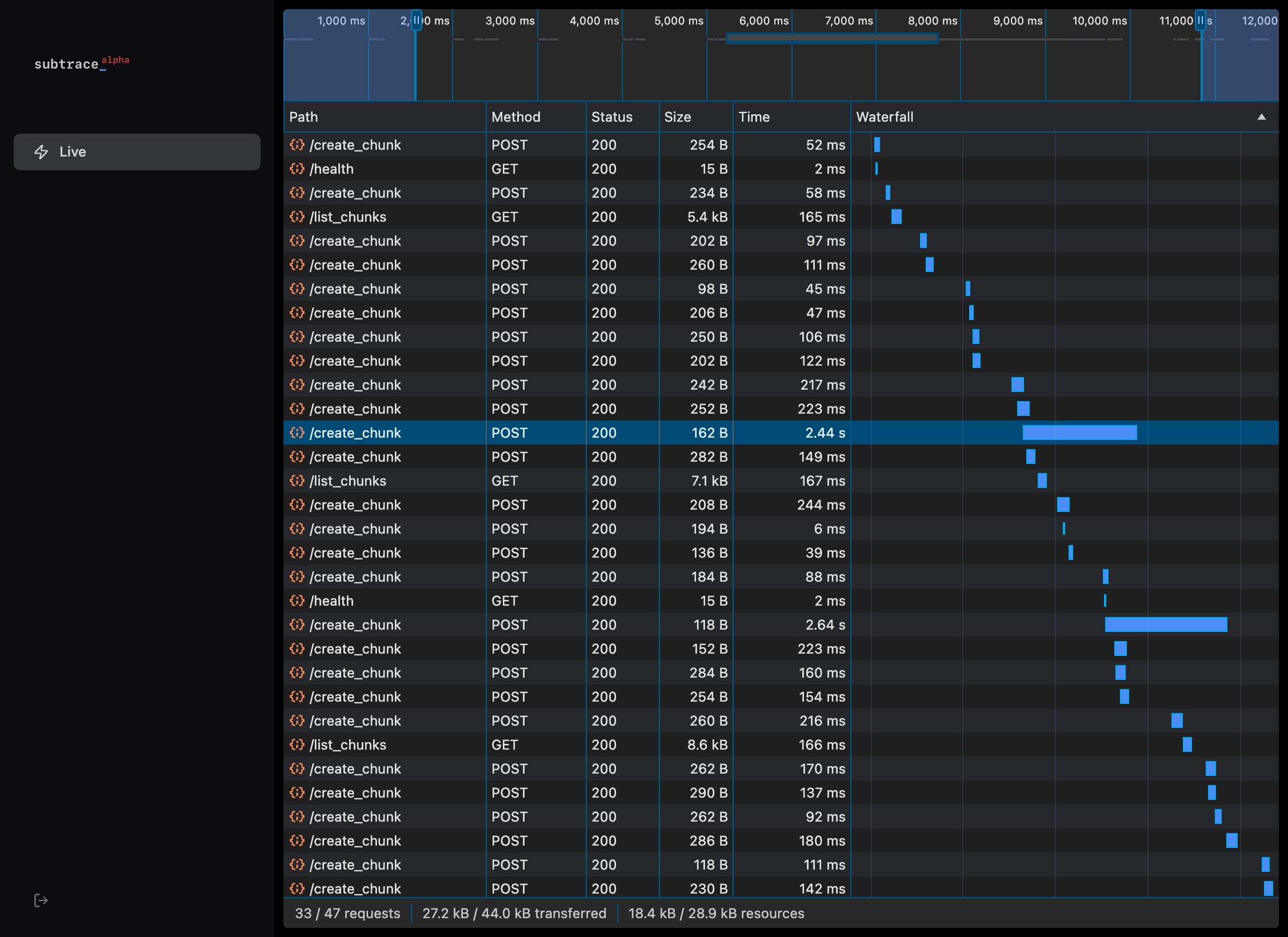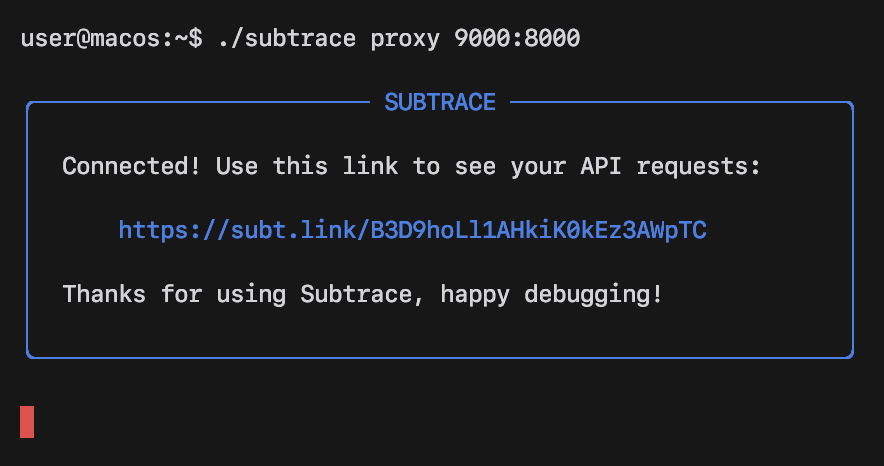Language guides
macOS support
Use Subtrace in your macOS development environment
Subtrace has experimental support for developers on macOS.
1
Start backend
Start your backend server on port 8000:
2
Start Subtrace
In a second terminal window, install Subtrace and start the proxy:
3
Update frontend
Configure your frontend to send all backend requests to localhost:9000 instead:
4
See requests
Open the 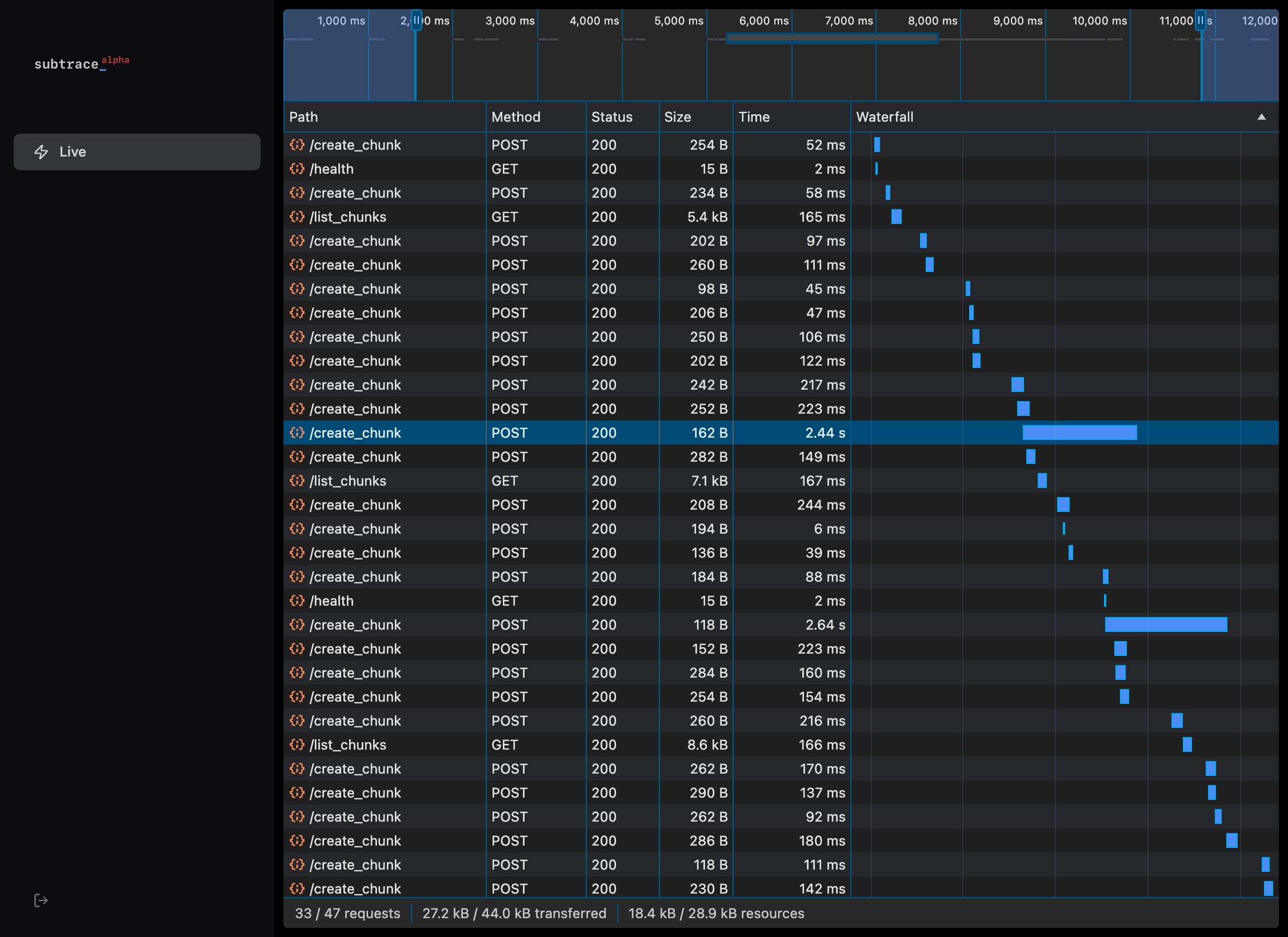
subt.link URL in your browser to watch every request happening
in realtime: