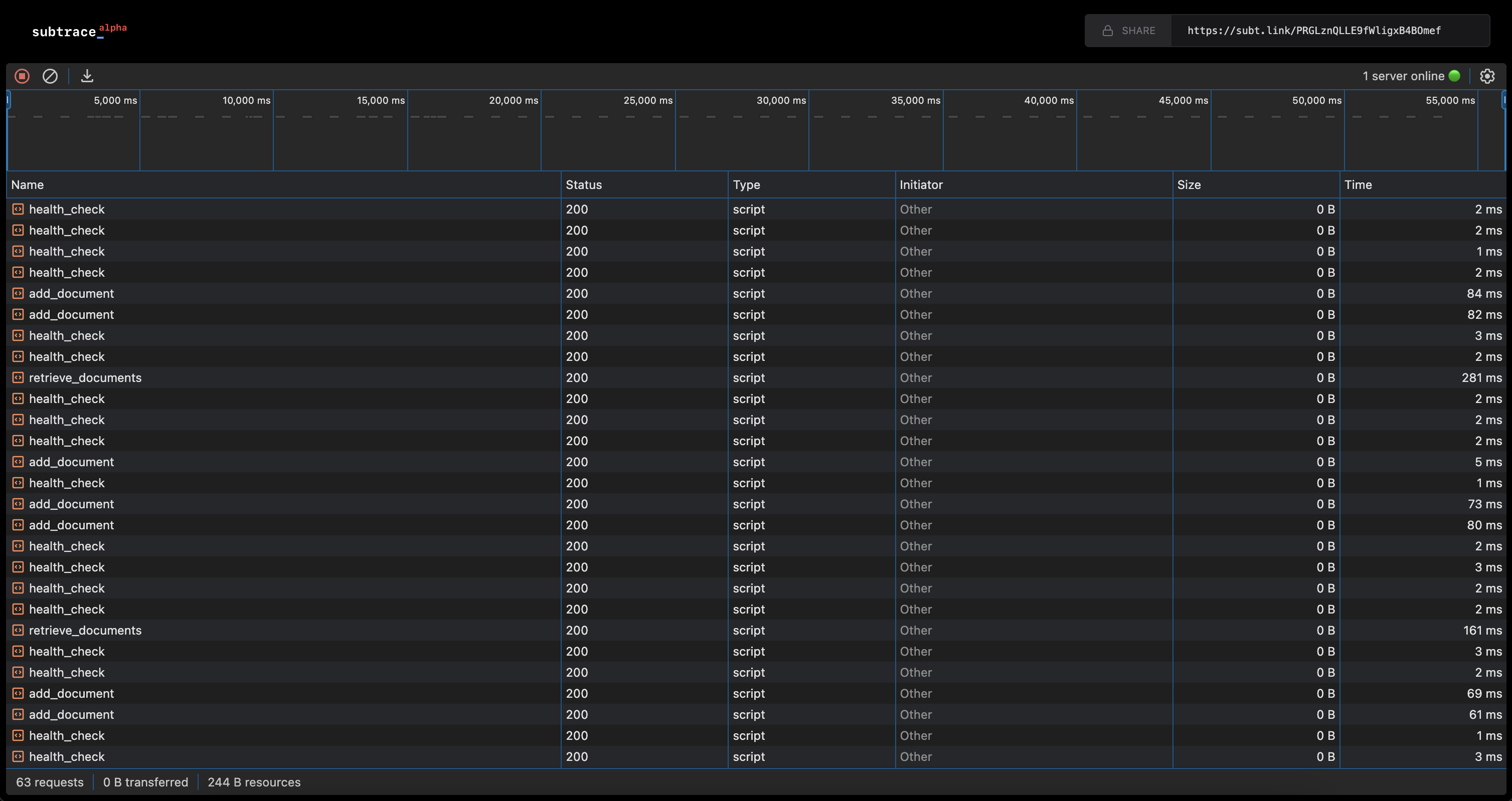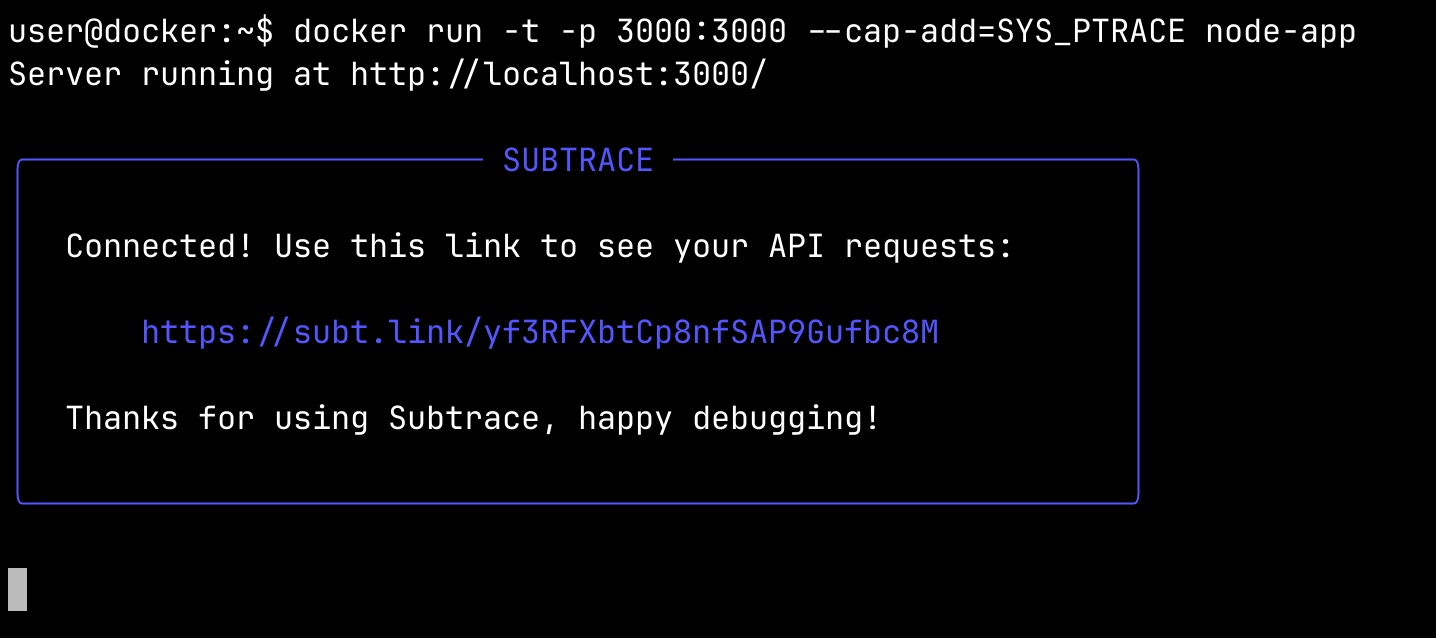Platforms
Using Subtrace with Docker
Track requests in your Dockerized app with Subtrace.
If your app runs in a Docker container, you can use Subtrace to monitor all its
requests. Here’s how you can get started:
1
Make the following change to your
Dockerfile to install and use Subtrace
in your app’s Docker image:2
Run your Docker container as you normally would, but add
--cap-add=SYS_PTRACE:3
That’s it! Open the 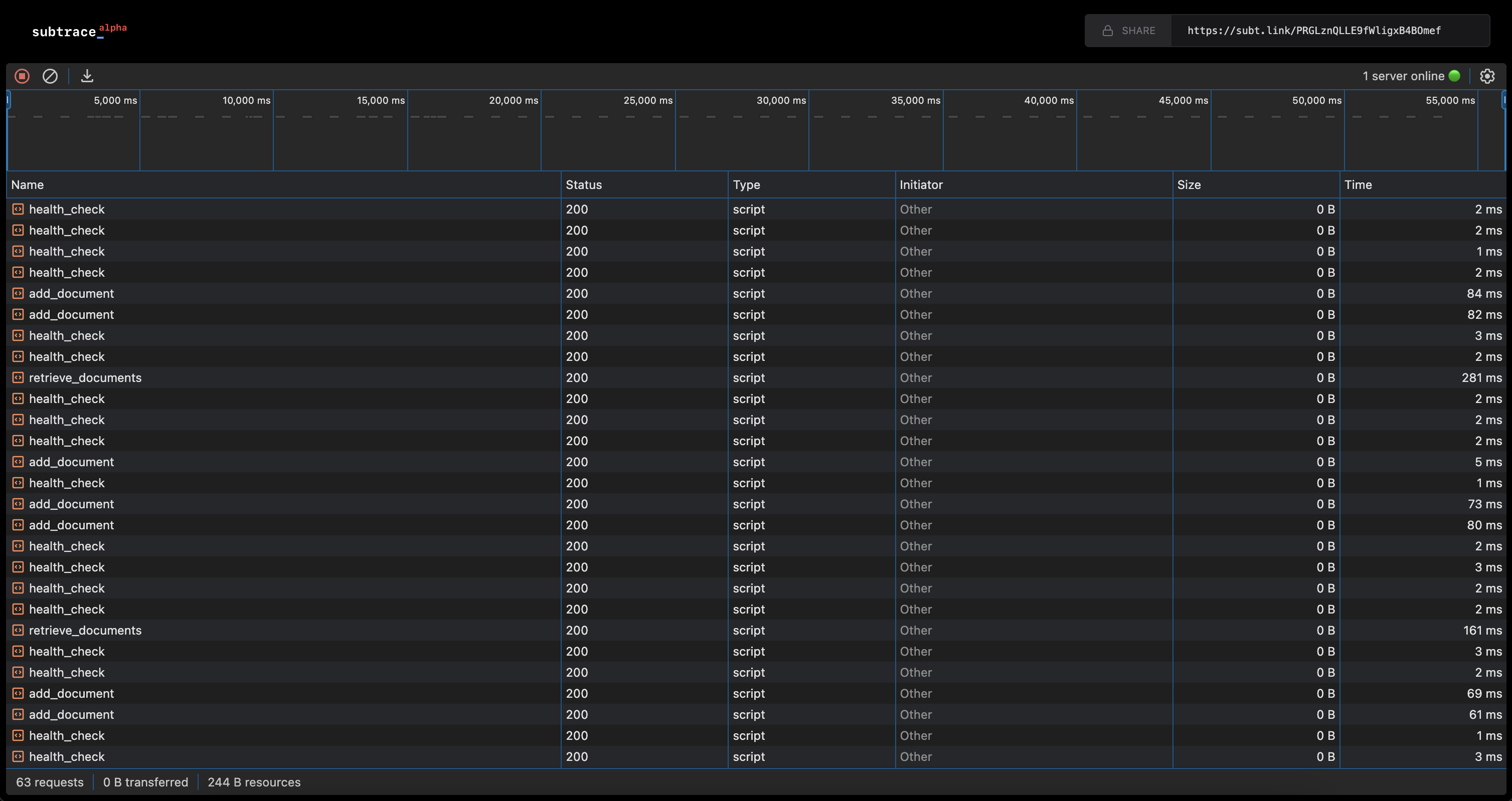
subt.link URL in your browser to see your app’s requests
show up in real time: