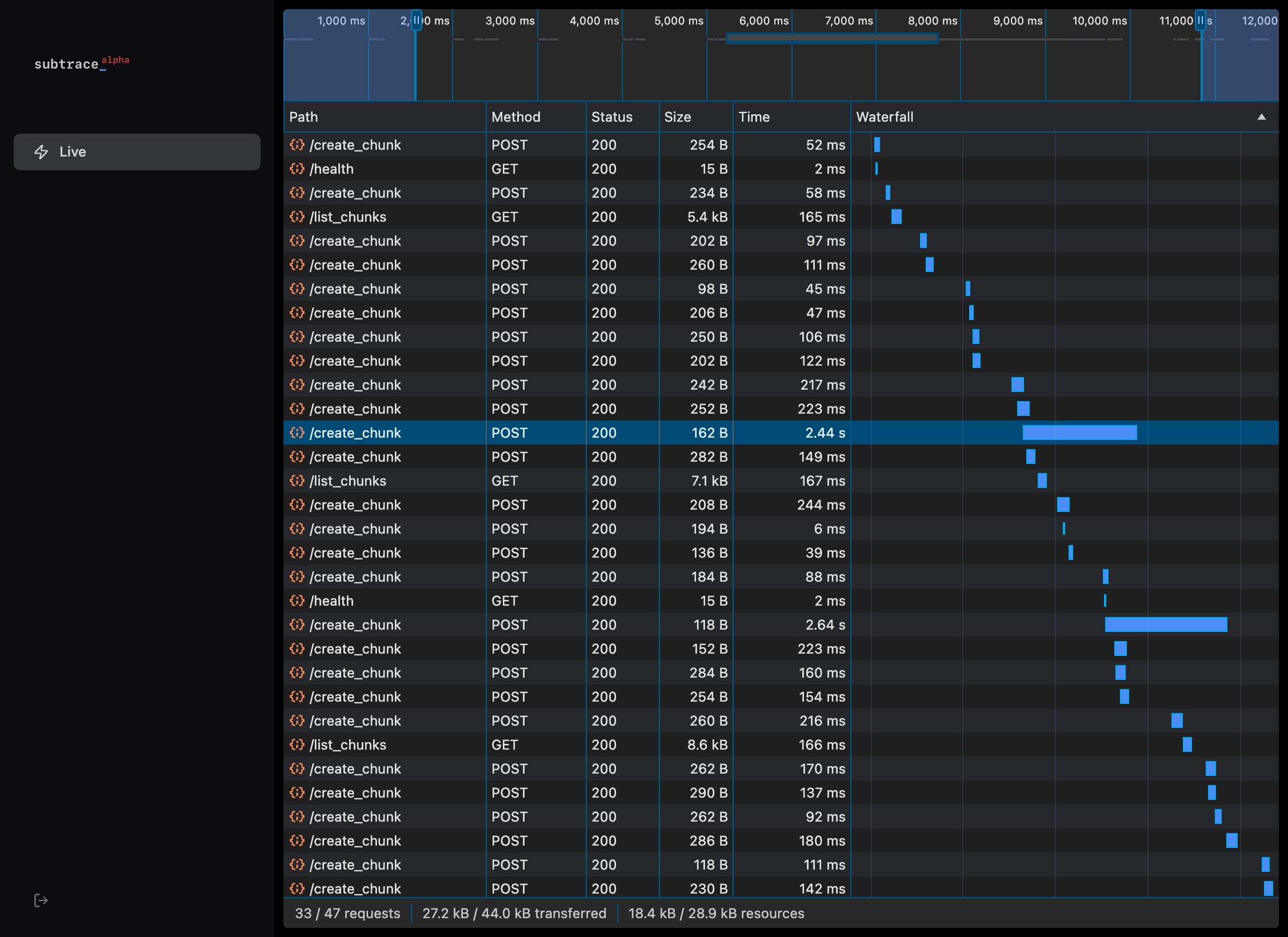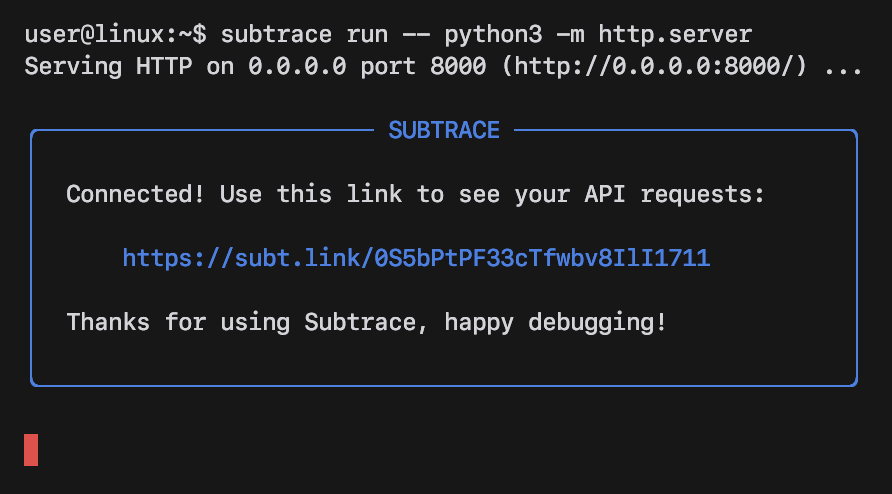Getting Started
Quickstart
Integrate Subtrace with just one command
Subtrace is an API observability tool. It connects your backend to Chrome
DevTools so that you can inspect the latency of each API request. We’ll show
you how you can start using Subtrace with just a single command.
Check out the guide specific to your backend for next steps:
If your language or framework isn’t listed here, let us know and we can help
you get started. Join our discord server or
email us at support@subtrace.dev for assistance.
1
Download
Open a terminal and install Subtrace:
2
Run
Run your backend server startup command with Subtrace:
3
Watch
Open the 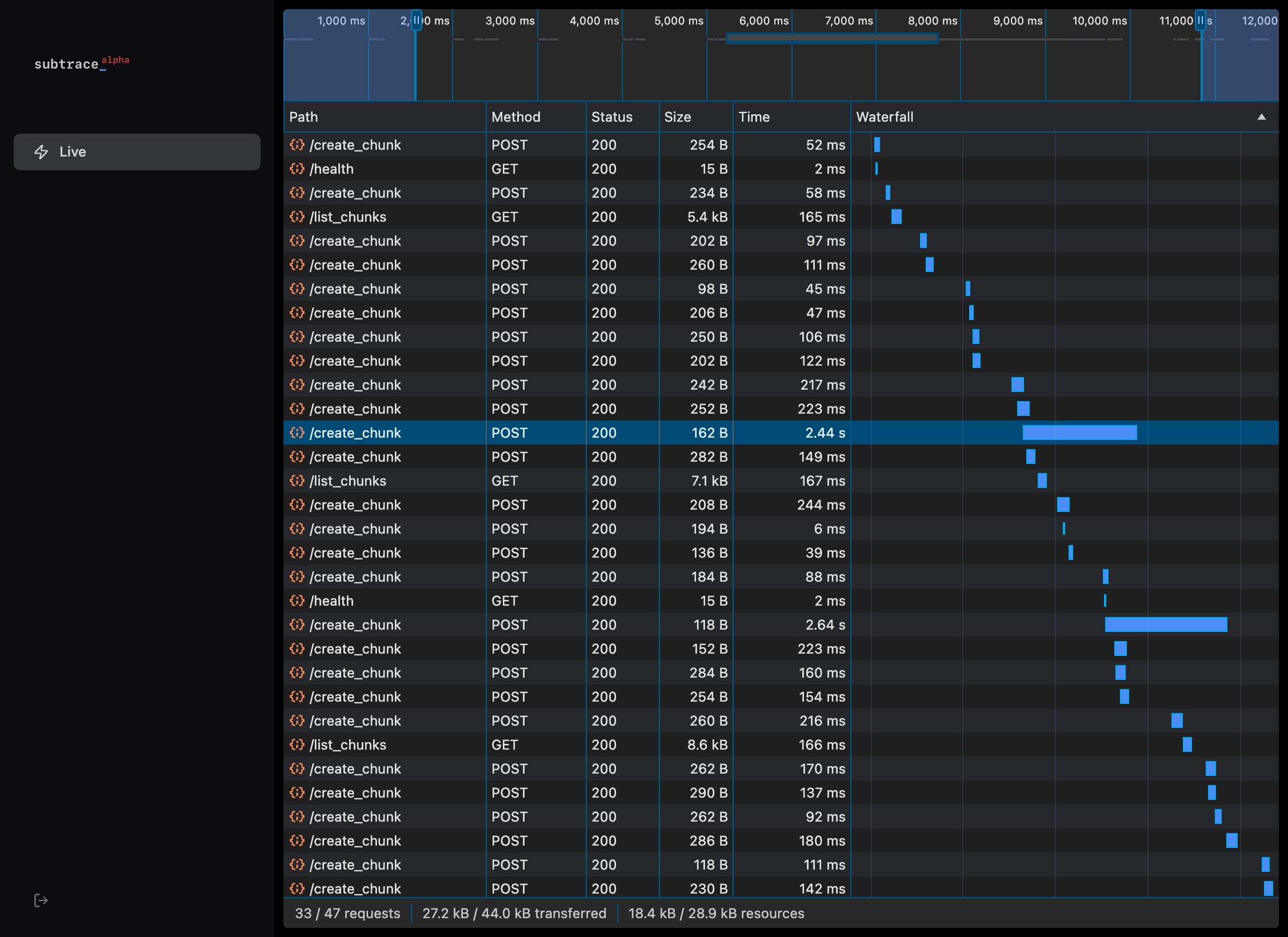
subt.link URL in your browser to watch a live stream of your
backend server’s network logs!