Platforms
Using Subtrace on Elastic Kubernetes Service (EKS)
Monitor network requests in your EKS cluster using Subtrace.
If you’re using AWS EKS to deploy your app, Subtrace is a great way to monitor your network requests in realtime.
You can verify that your deployments are healthy in the Overview tab for your cluster in AWS:
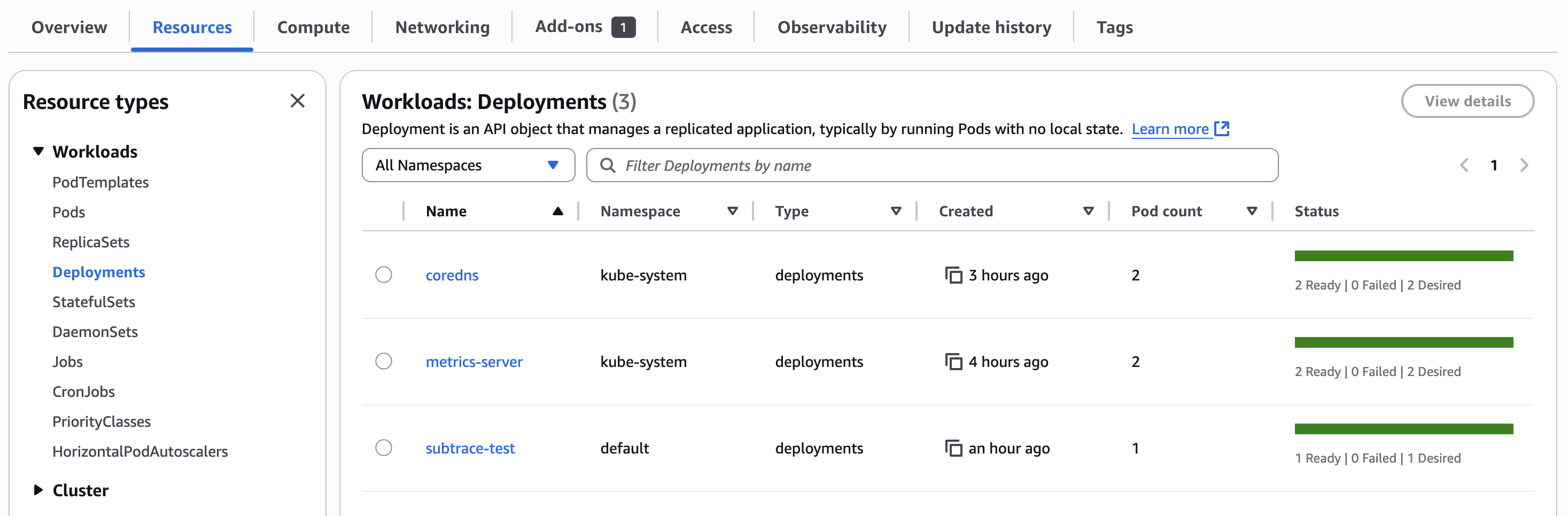 And that’s it! You should now be able to see your pod’s HTTP requests on the Subtrace dashboard.
And that’s it! You should now be able to see your pod’s HTTP requests on the Subtrace dashboard.
Subtrace requires Linux kernel version 5.14 or newer. Some AMIs like Amazon Linux 2 use an older version of the
kernel. If your nodes run one of these images, you’ll need to upgrade nodes running Subtrace to a newer image like
Amazon Linux 2023.
How do I check what image/kernel version I'm using?
How do I check what image/kernel version I'm using?
- Navigate to your cluster in AWS.
-
Under the Compute tab, you’ll see your cluster’s nodes.
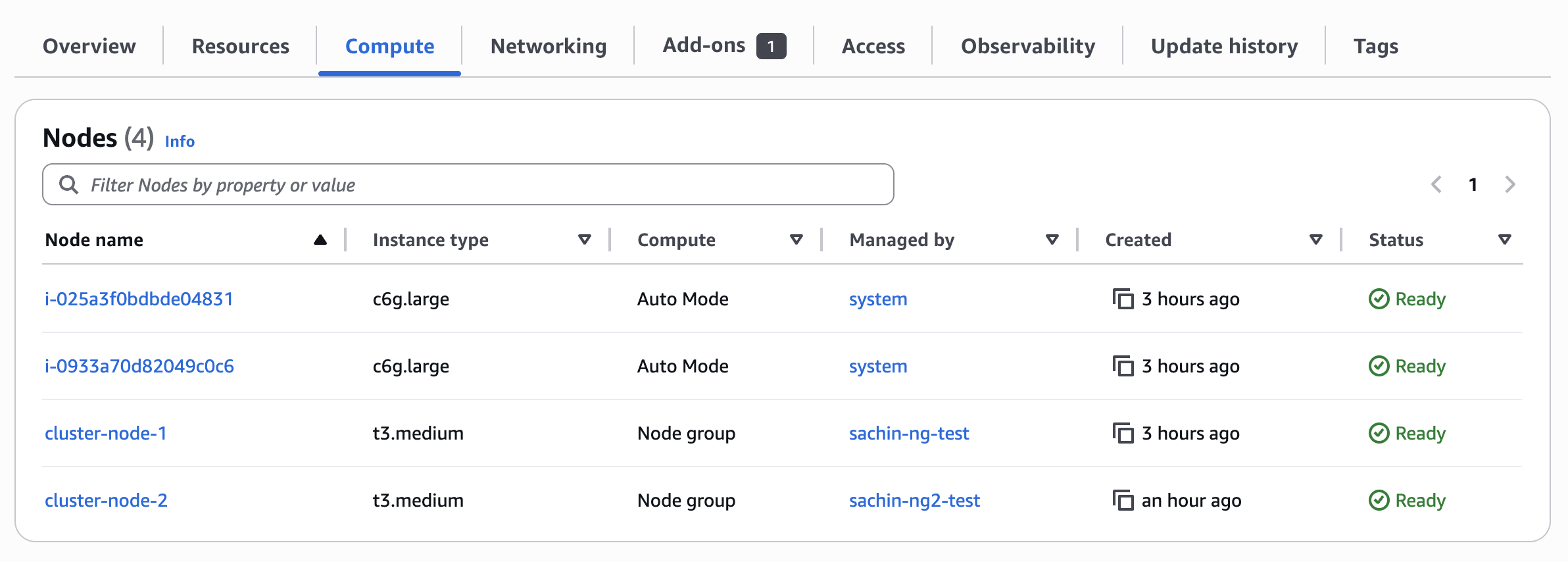
-
Click on the node you’re interested in to see the kernel version and the image:
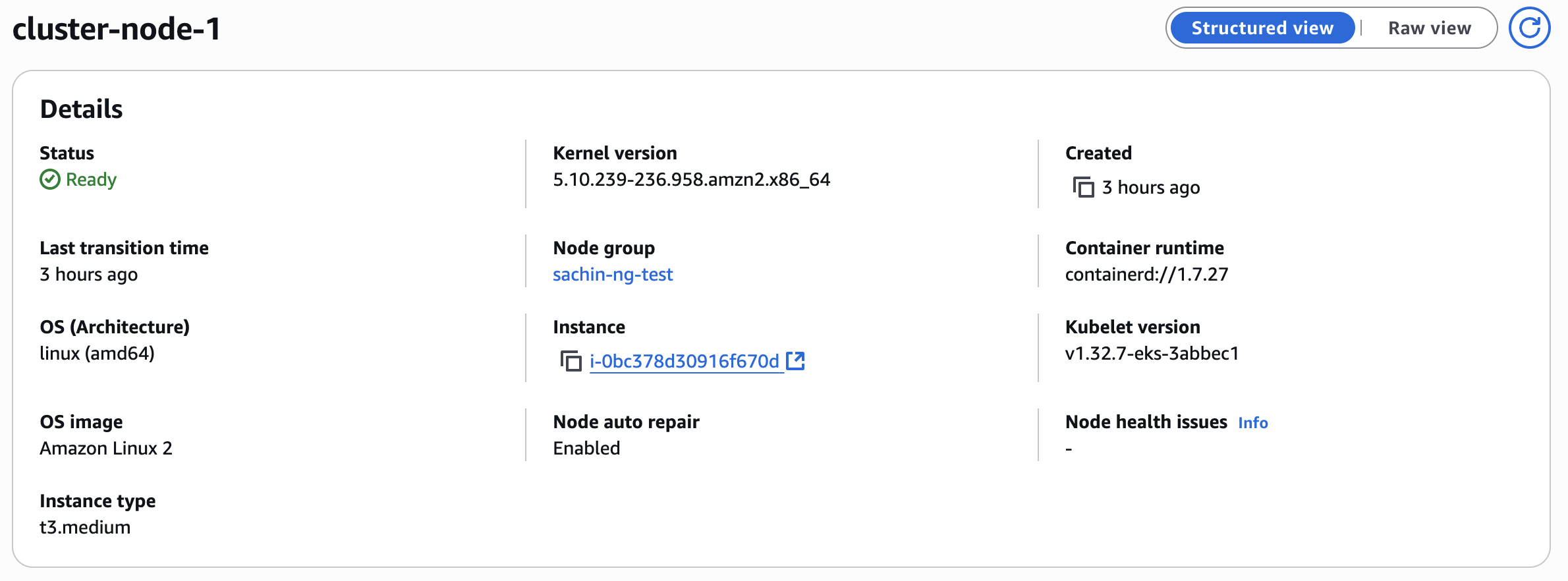
- Add Subtrace to your container by making this change to your Dockerfile:
- Build and push your Docker image as usual.
-
Update your Kubernetes pod spec to point to the new image. Here is an example
deployment.yamlfile:
Make sure the container has the
SUBTRACE_TOKEN environment variable in your deployment YAML. Typically, this is done
with a Kubernetes secret, but if you’re using an external
secret manager, consult its documentation. If you don’t have a Subtrace token yet, go to the Tokens page on the
dashboard and create a tracer token.Don’t forget to set the
securityContext field in the container spec. Subtrace needs the SYS_PTRACE capability in
order to trace your app’s requests.- Apply your changes to the EKS cluster. You can do this using the AWS CLI:
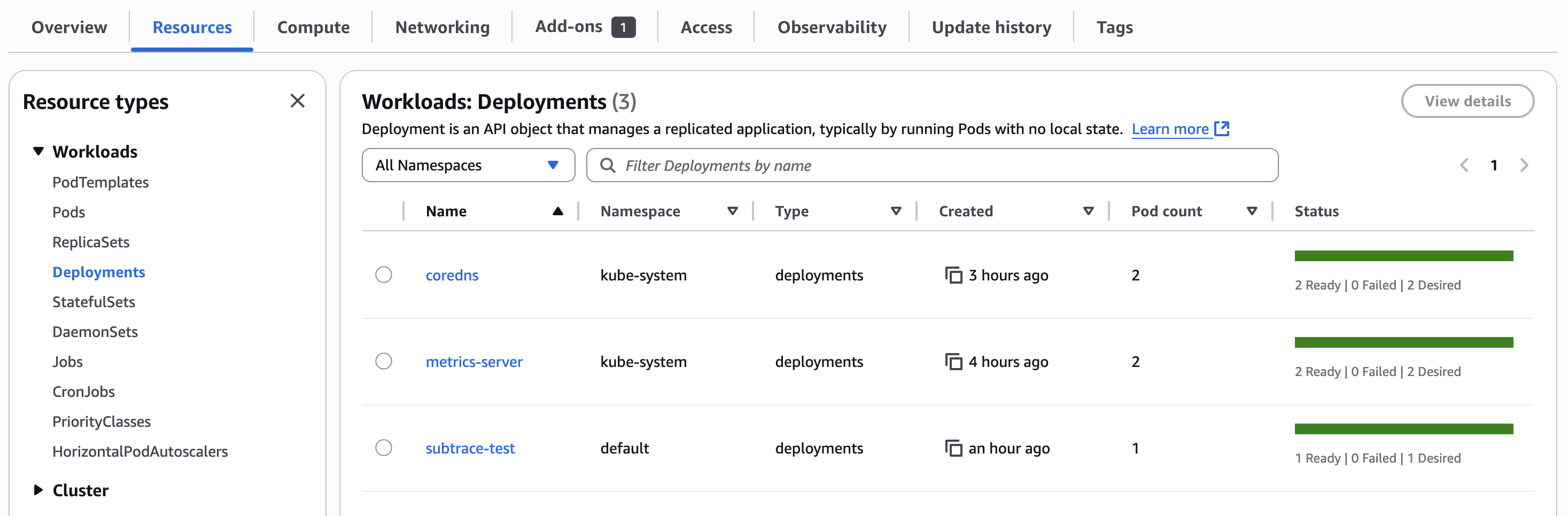 And that’s it! You should now be able to see your pod’s HTTP requests on the Subtrace dashboard.
And that’s it! You should now be able to see your pod’s HTTP requests on the Subtrace dashboard.
